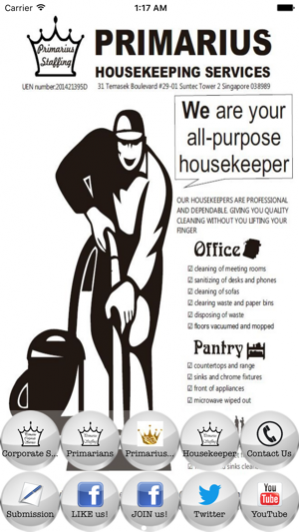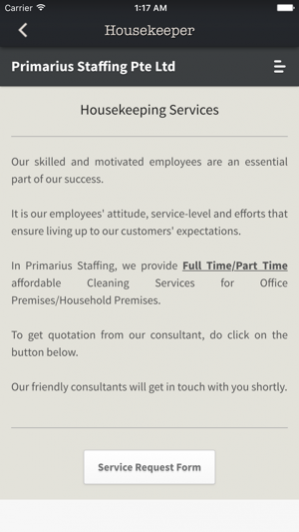Primarius 1.2
Continue to app
Free Version
Publisher Description
Primarius Search Consultancy Pte. Ltd. has been established as a Headhunting firm in Singapore in 2012. We provide our clients with the most ideal candidates that best-fits their organisation for quality performance. In 2014, Primarius Staffing Pte. Ltd, a subsidiary company of Primarius Search Consultancy, had successfully achieved having more than 1000 well trained F&B part-timers and deployed to various F&B clients such as restaurants and 5 stars hotels to assist in their business operations. Subsequently, Primarius Staffing Pte Ltd has diversified its manpower supply to not only the F&B sector but also to other sectors such as Retail, Warehouse, Mascots and Administrators etc. Thereafter, Primarius Search Consultancy established a second subsidiary company named Primarius Corporate Services Pte. Ltd. which provides another valued service for our clients and customers with an online platform for purchasing of electrical and household appliances. In 2015, Primarius Staffing Pte. Ltd. has extended its business direction to provide cleaning services for various clients such as in offices, retails as well as clinics with an NEA Licence (NEA Licence Number: NEA150019/1395D/N01).
Nov 2, 2018 Version 1.2 - Stay connected with us (Facebook, Twitter, Linkedin, Youtube) - Direct access to our very own WEBSITE! - Application submission ONLINE! - Receive update on latest part time jobs!! - Receive updates on latest events organized by us! - Receive update on Promotions on our eCommerce products
About Primarius
Primarius is a free app for iOS published in the Office Suites & Tools list of apps, part of Business.
The company that develops Primarius is Conversion Hub Marketing Pte Ltd. The latest version released by its developer is 1.2.
To install Primarius on your iOS device, just click the green Continue To App button above to start the installation process. The app is listed on our website since 2018-11-02 and was downloaded 1 times. We have already checked if the download link is safe, however for your own protection we recommend that you scan the downloaded app with your antivirus. Your antivirus may detect the Primarius as malware if the download link is broken.
How to install Primarius on your iOS device:
- Click on the Continue To App button on our website. This will redirect you to the App Store.
- Once the Primarius is shown in the iTunes listing of your iOS device, you can start its download and installation. Tap on the GET button to the right of the app to start downloading it.
- If you are not logged-in the iOS appstore app, you'll be prompted for your your Apple ID and/or password.
- After Primarius is downloaded, you'll see an INSTALL button to the right. Tap on it to start the actual installation of the iOS app.
- Once installation is finished you can tap on the OPEN button to start it. Its icon will also be added to your device home screen.